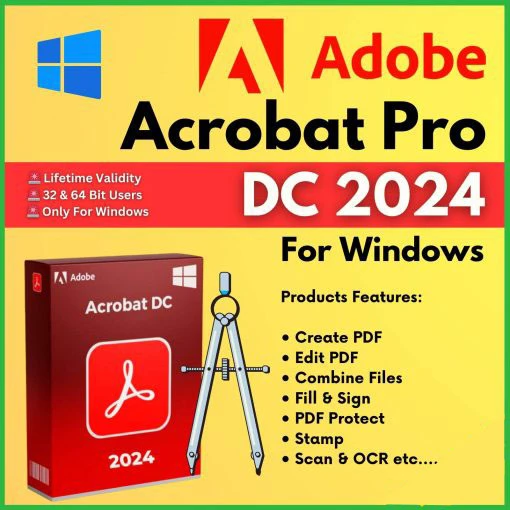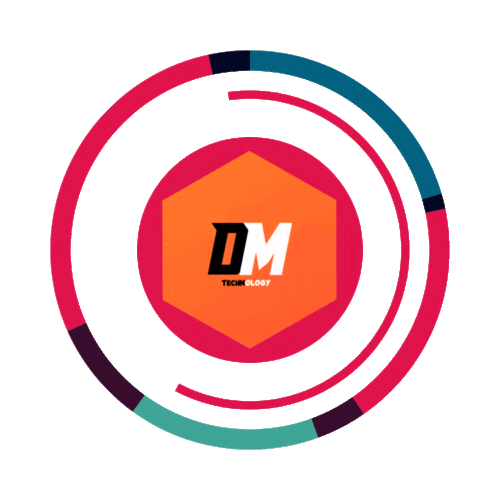
CapCut: Your Ultimate Video Editing Companion
CapCut is not just another video editing software; it’s a game-changer designed specifically for Windows desktop and PC users. With its user-friendly interface and advanced features, creating stunning videos has never been easier. Whether you’re a professional editor or a novice, CapCut’s versatility makes it the perfect tool for on-the-go editing.

With CapCut, you have access to a plethora of creative tools. The green screen feature, multiple aspect ratio options, and pre-designed templates allow you to add unique elements to your videos effortlessly. Say goodbye to boring clips and hello to captivating content!

CapCut’s precise editing tools and professional-grade color grading options ensure that your videos look polished and professional. No more compromising on quality—CapCut empowers you to produce high-quality videos that stand out from the crowd.

Enhance your videos with CapCut’s extensive collection of music tracks and sound effects. From ambient tunes to impactful sounds, you’ll find everything you need to set the perfect tone for your content.

CapCut’s advanced features go beyond basic editing. Remove video backgrounds with a single click, automatically transcribe video to text, and even translate it into different languages. Accessibility and engagement are at your fingertips!

Take your editing to the next level with CapCut’s keyframe animation feature. Create smooth and dynamic animations to elevate your content. Plus, with support for 4K 60fps export, you can ensure that your videos maintain the highest image quality.

Download the CapCut offline installer for a fast and secure installation process. Say goodbye to slow online setups and hello to hassle-free editing on your Windows PC.
With CapCut, the possibilities are endless. Unleash your creativity and take your videos to new heights with this powerful yet user-friendly editing software. Whether it’s for commercial use or personal projects, CapCut has got you covered—no watermarks, no compromises, just pure editing bliss.
No review given yet!
 Fast Delivery
Fast Delivery
 Safe Payment
Safe Payment
 7 Days Return Policy
7 Days Return Policy
 100% Authentic Products
100% Authentic Products